Secure Browser by IPVanish
Access the web with threatproof, cloud-based security — now built into the IPVanish apps for Windows & Mac.
What is IPVanish Secure Browser?
Secure Browser is a product within the IPVanish Windows and Mac apps that blocks 99.9% of browser-based threats before they ever reach your device. Each session runs in the cloud, fully isolated from your system, and all data is erased the moment you close a tab. This keeps viruses, malware, and trackers contained while hiding your digital fingerprint for a safer, more anonymous experience.
For added flexibility, IPVanish Secure Browser is also available through extensions for Chrome, Firefox, and Edge, or as a web app.
Explore How Secure Browser Works
Secure Browser activity runs on IPVanish servers, never reaching your device. It works like an interactive livestream of a browser tab running from the location you choose. You see and control the session in real time, but all the data, files, and threats stay in the cloud.
Virus Protection
Blocks malware, spyware, viruses, and malicious downloads to help ensure your device stays safe.
Web Anonymity
Automatically prevents session tracking, cookies, targeting, cache snooping, and digital fingerprinting.
Cloud Isolation
Stops ISPs, advertisers, and other third parties from seeing your online activity and traffic.
Get Started with Secure Browser
Experience unparalleled protection with Secure Browser, available exclusively in the IPVanish Advanced plan.
3 Ways to Access Secure Browser
Whether you prefer the desktop app, your favorite browser, or the web, there’s an easy way to access IPVanish Secure Browser.
In-App
The simplest way to start with Secure Browser is to launch a disposable browsing session directly from the IPVanish app. Every tab runs in the cloud, isolated from your device, and is completely erased the moment you close it.
Browser Extension
Prefer to keep using your favorite browser? Install the IPVanish Secure Browser extension and click the IPVanish icon to activate it.
Web App
For when you need instant Secure Browser access visit securebrowser.ipvanish.com from any browser URL. Ideal for phones, tablets, or any device where installations aren’t viable due to permissions or constraints.
Secure Browser Benefits
Designed to provide you with the highest level of protection, our Secure Browser offers benefits that go beyond traditional browsing solutions. Discover the unparalleled advantages of using IPVanish Secure Browser.
Choose a plan that’s right for you
If you’re looking for something simple, or an extended plan that lets you save in the long run, we’ve got you covered.

MOST POPULAR
Free eSIM with IPVanish VPN
Get a bonus eSIM gift with ANY IPVanish plan – starting at just $2.19/month.
- Fast, secure mobile data in 200+ countries
- No roaming fees or international charges
- Instant connectivity, no SIM swaps required.

How is IPVanish Secure Browser better than my browser’s private incognito mode?
A private browser tab or incognito mode prevents your browsing history, cookies, site data, and information entered into forms from being stored to your device. However, this is where its protection ends. Here’s how IPVanish Secure Browser goes far beyond typical private browsing modes:
Standard Private Browsing
IPVanish Secure Browser
How to use Secure Browser:
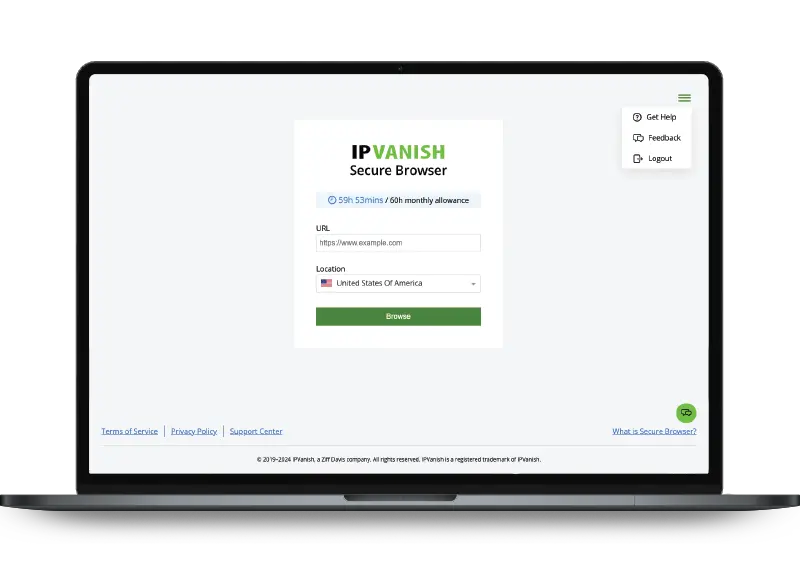
1
Launch Secure Browser
Open Secure Browser directly from the IPVanish app on Windows or Mac and select a Location to start a disposable browsing session instantly. You can also access it through the browser extension or by visiting https://securebrowser.ipvanish.com/ from any device.
2
Access the Cloud-Based Browser
A virtual browser is created specifically for you on our secure servers accessed by an interactive video feed from your normal browser in which all your actions (typing, clicking, scrolling, copy & pasting) are mirrored in the cloud.
3
Browse Safely and Privately
Experience a truly private and secure browsing experience. The Secure Browser operates in a virtual environment, keeping your activity separate from your device while providing complete protection from viruses and other threats.
4
Automatic History Deletion
When you’re done, simply close the Secure Browser window. This action automatically destroys your browsing history and any session data stored on our servers, ensuring no trace of your activity remains.
Practical Protection for Safer Browsing
Discover the versatility of Secure Browser with a wide range of applications designed to revolutionize your online privacy and security. Here are just some of the ways Secure Browser can enhance your browsing experience:
Hide Searches
& Purchases
Keep sensitive transactions, searches, and activity off your device history.
Open
Email Safely
Open questionable links and attachments without malware risks.
Access
Blocked Content
Bypass firewall restrictions for unrestricted browsing and streaming.
When to Use VPN vs. Secure Browser
Deciding between IPVanish VPN and Secure Browser depends on your specific online needs. A VPN encrypts your entire device’s internet connection, offering full IP protection, unlimited streaming capabilities, and flexible location options. In contrast, Secure Browser specializes in secure and anonymous web browsing, shielding against viruses, digital fingerprinting, and cache snooping. Below, we outline their key advantages to help you choose the right tool for your setup.










