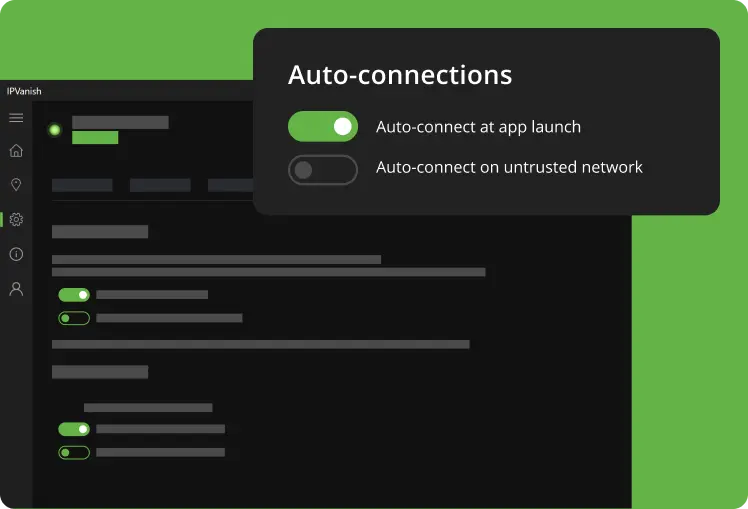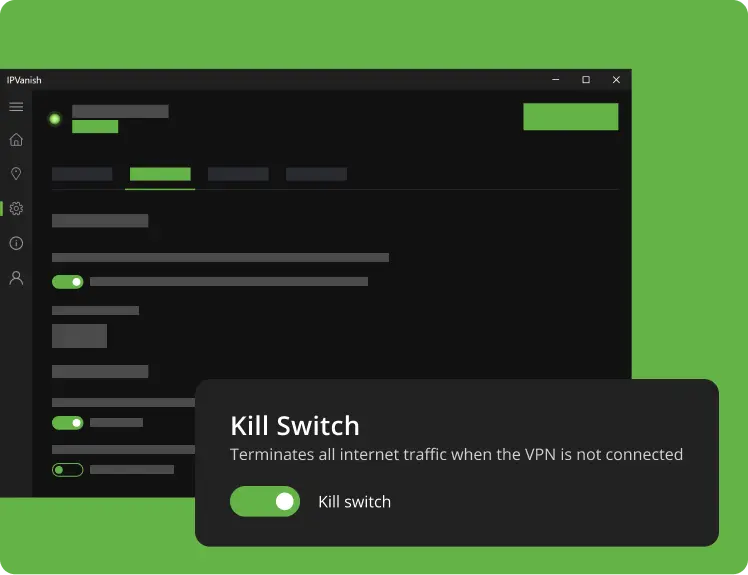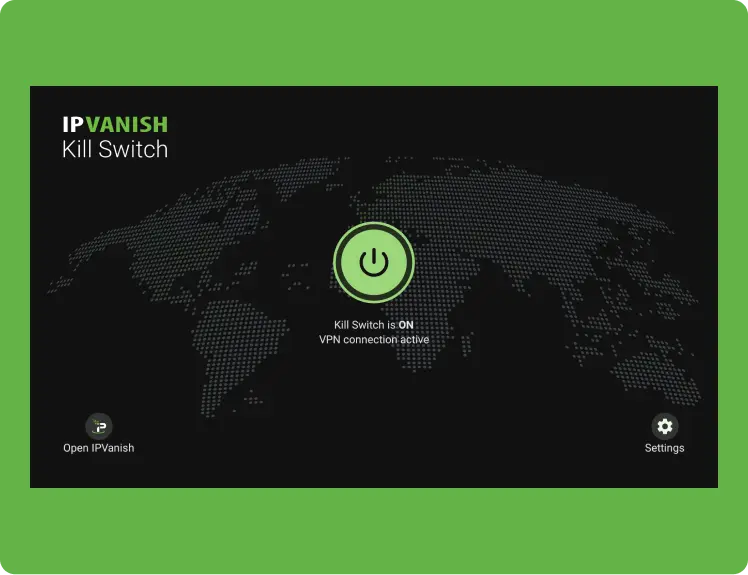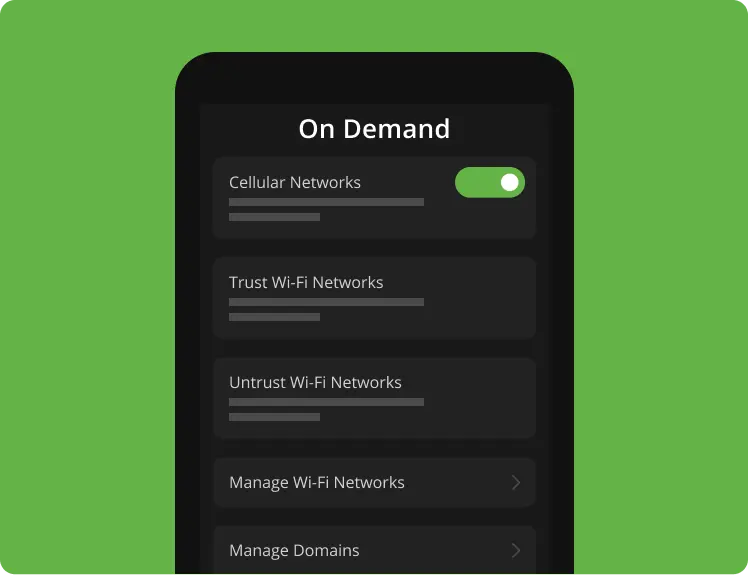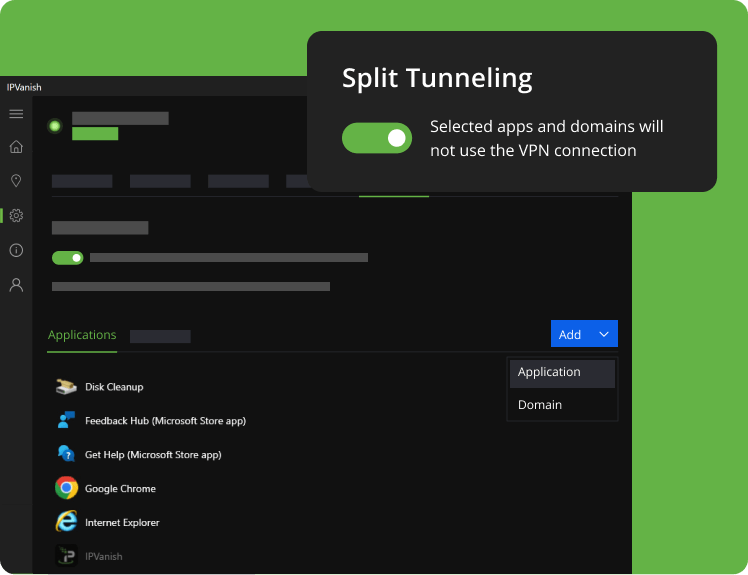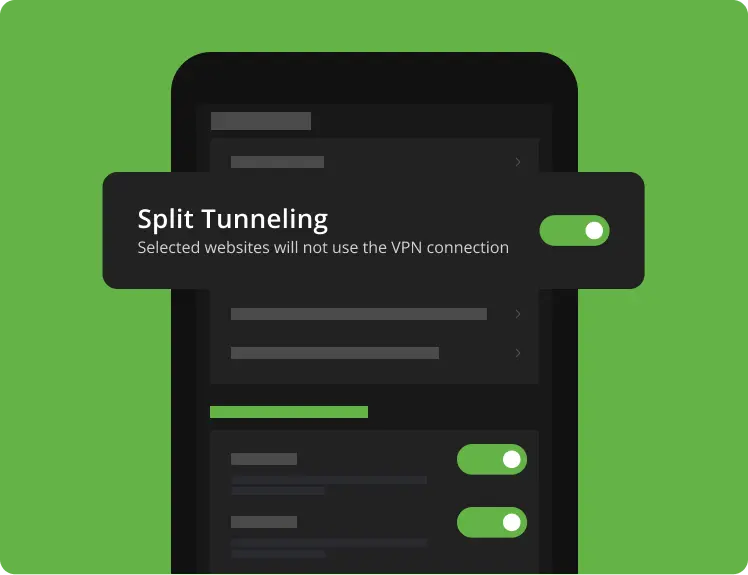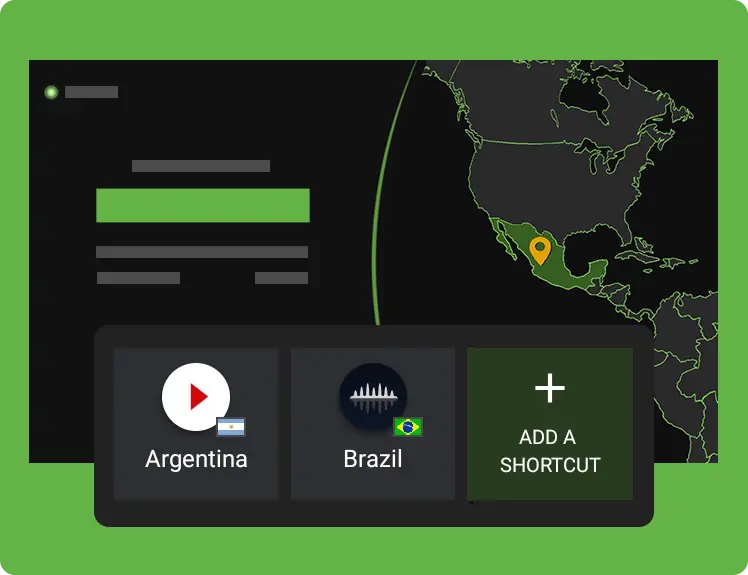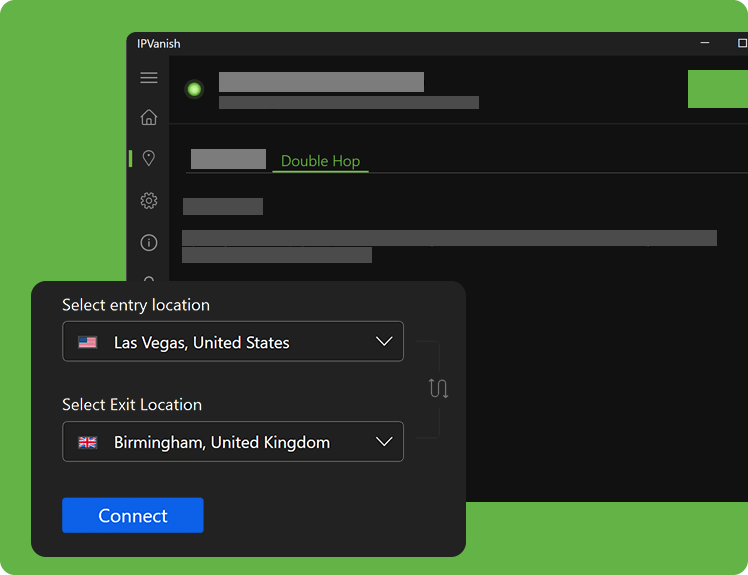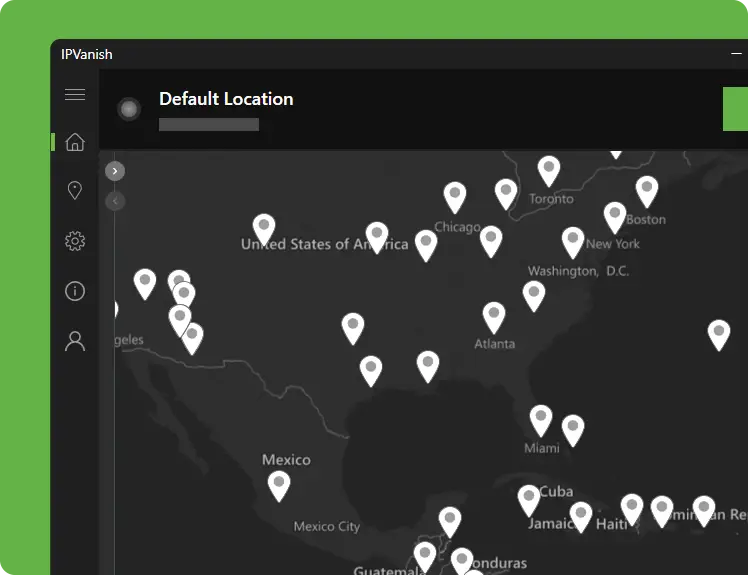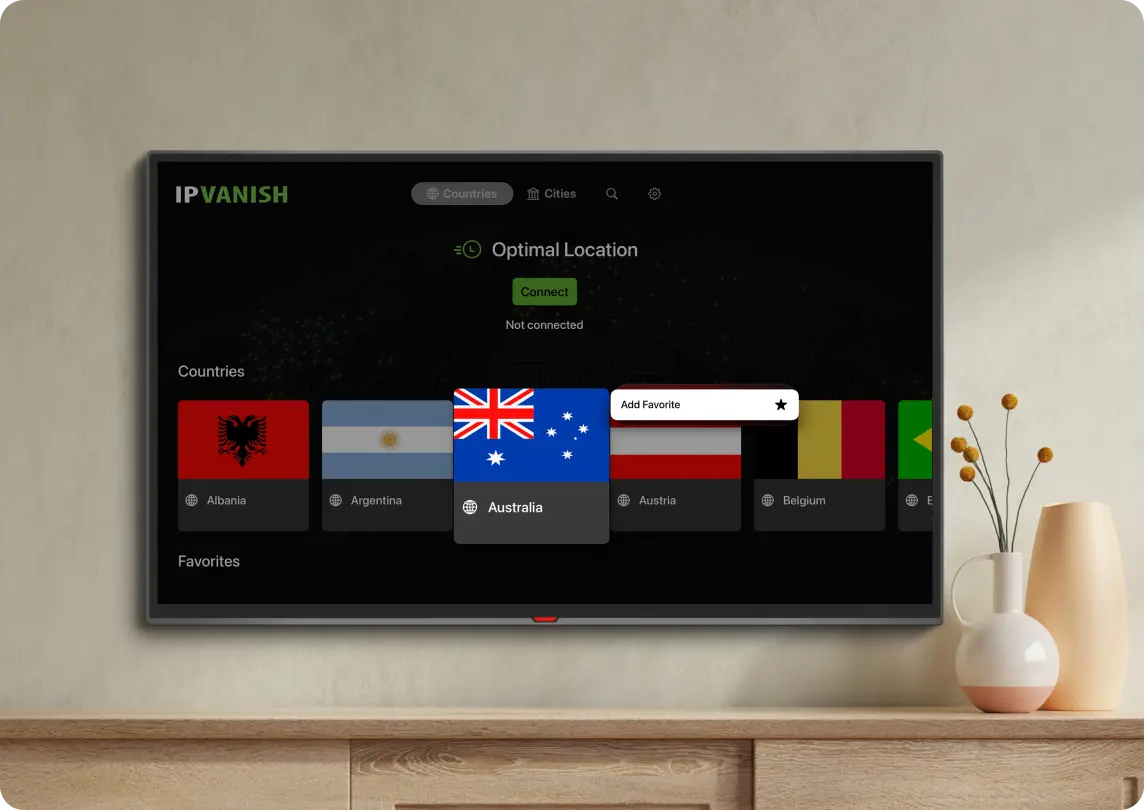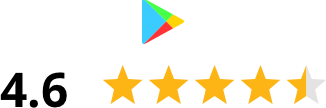IPVanish VPN Features
With privacy protection from IPVanish, you’ll have all the VPN features you need to help secure your data, devices, and connections.
Now at IPVanish!
RAM Servers
RAM-only servers run entirely on volatile memory rather than hard drives, ensuring data is physically incapable of being stored after a system reset. This setup enhances privacy, strengthens security, and allows faster performance updates across the IPVanish network.
Double Hop VPN
Double Hop VPN routes your traffic through two IPVanish VPN servers instead of one, adding an extra layer of security to your online activities. Creating a double-encrypted connection helps increase privacy and tracking protection, allowing for a safer browsing experience when you need it the most.
Apple TV VPN app
As the first major VPN provider to introduce a dedicated Apple TV VPN app, IPVanish sets the standard for Apple TV streaming with first-class security, increased privacy protection, and seamless usability.
App Features
Security Tools
Enhance your online safety with IPVanish’s complementary Security Tools. Available in-app and free for web browsing, these features help you stay protected from malicious threats wherever you go.
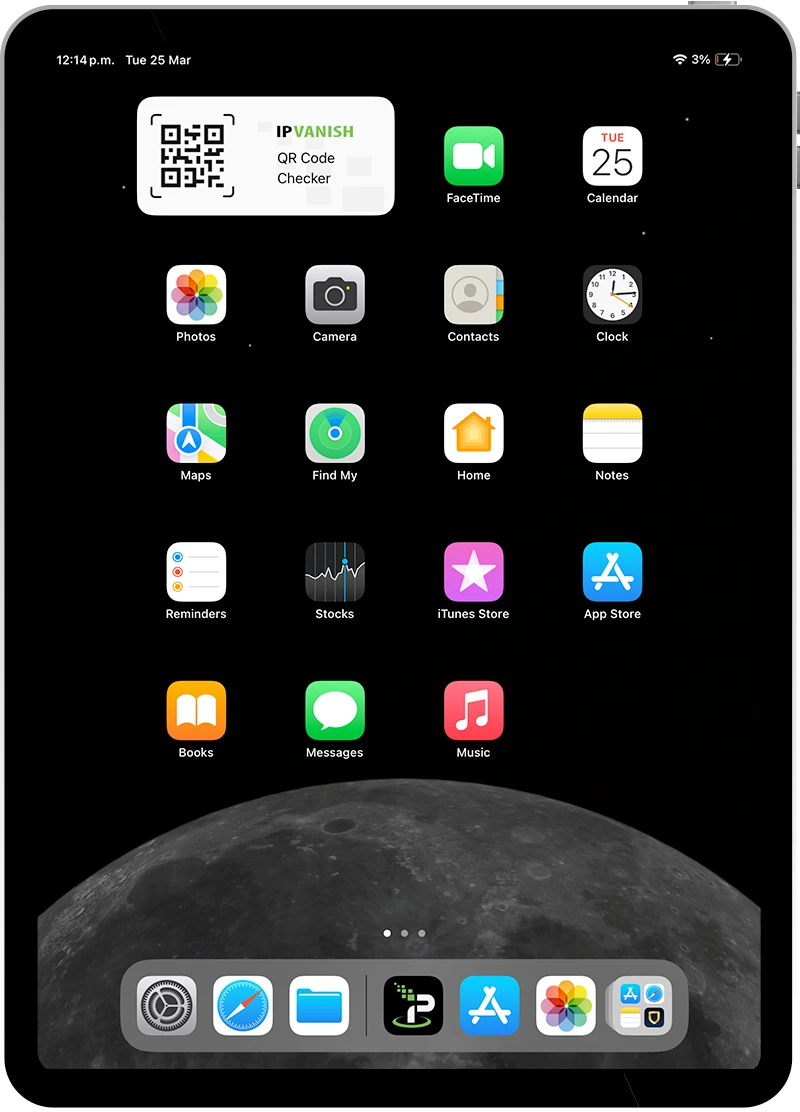
QR Code Checker
Scan QR codes safely before opening to detect potential risks and keep your device secure.
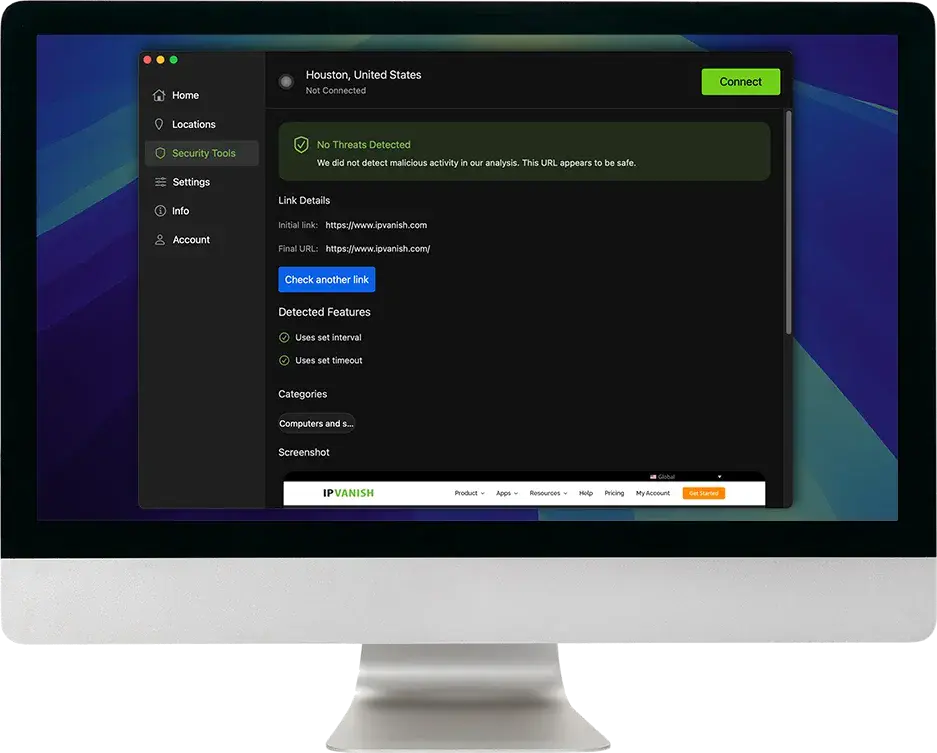
Link Checker
Quickly verify the safety of any URL by pasting it for an instant threat assessment.
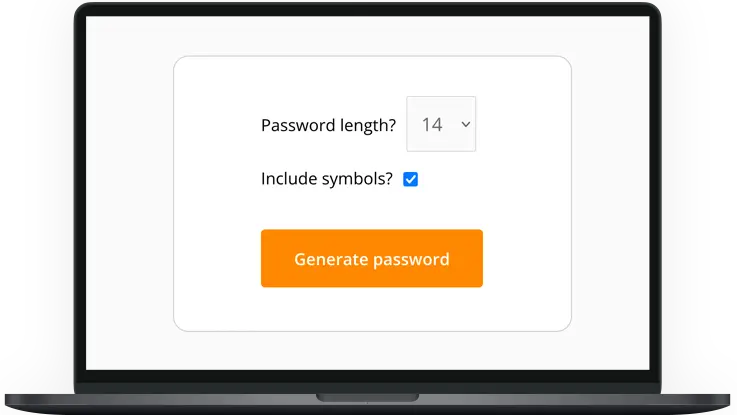
Password Generator
Create strong, unique passwords to keep your accounts safe and secure.
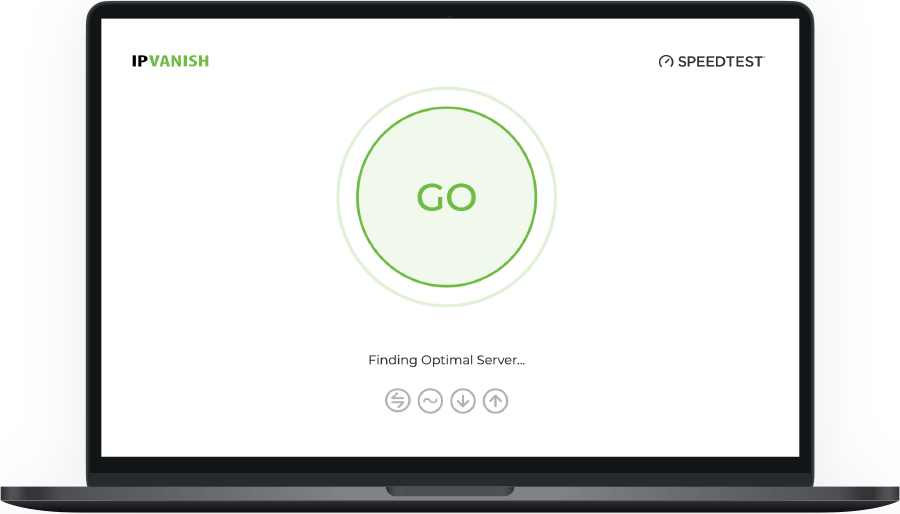
Speed Checker
Scan Test your internet speed in real time to ensure optimal performance and connection quality.QR codes safely before opening to detect potential risks and keep your device secure.
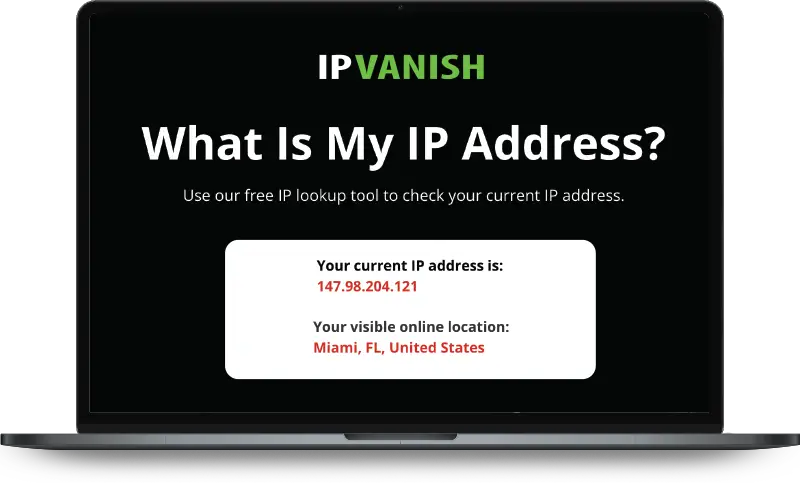
IP Checker
Verify your IP address and check your connection status for added peace of mind.
Network Features
3,100+ Servers in 145+ VPN Locations
IPVanish operates an extensive network of over 3,100 VPN servers across more than 145 VPN locations worldwide.
This vast range of servers lets you choose your virtual location, giving you complete control over your online presence. Whether traveling or seeking access to websites from different parts of the world, the VPN helps ensure a secure and high-speed connection is always within reach. With IPVanish, a safe online experience can be found, no matter your geographic location.
Show more
SOCKS5 Proxy
Our SOCKS5 proxy is a technology designed to enhance your internet experience by combining increased speed with improved IP address privacy.
Unlike more traditional proxies, SOCKS5 does not include encryption, which means it can offer faster speeds, making it an excellent choice for activities where speed is crucial but privacy and security less so. This proxy type provides a more flexible and efficient way to mask your IP address, offering a layer of anonymity without the overhead of encryption found in VPNs. The SOCKS5 proxy stands out as a versatile option for those who prioritize speed and simplicity while still seeking a degree of privacy in their online activities.
Show more
High-Speed Surfing
Enjoy all the benefits of VPN without sacrificing your speed in the process. Our VPN service has been engineered to provide the quickest connections possible.
This means faster browsing, faster downloads, and faster streaming, all while maintaining robust security and privacy. Whether you’re engaging in everyday internet browsing, streaming high-definition content, or conducting large file transfers, our VPN provides the speed you want without compromising on the security you need.
Show more
Shared IP Addresses
IPVanish enhances online anonymity by providing over 40,000 shared IP addresses. These IP addresses are dynamic and shared amongst all subscribers.
This makes it nearly impossible to trace online activities back to any individual user. This approach also significantly masks your identity and online location, ultimately increasing your privacy. Shared IP addresses are an effective way to blend your digital footprint with other users, offering more anonymity and security in your online interactions.
Show more
DNS Leak Protection
DNS leak protection is an essential security feature that is automatically enabled in our service to safeguard your online privacy.
All your internet traffic, including website requests, is securely routed through the VPN’s encrypted tunnel. This built-in leak protection prevents DNS queries from being exposed to external networks, effectively concealing your true location and internet activities from potential eavesdroppers. Keeping your DNS requests within the private network helps ensure that your online identity and location details remain confidential.
Show more
Multiple Connection Protocols
IPVanish offers a range of VPN protocols, including WireGuard®, OpenVPN, IKEv2, and IPSec, catering to diverse speed, obfuscation, and security requirements.
This variety allows users to select the protocol that best suits their needs, whether prioritizing faster connection speeds, enhanced security, enhanced privacy, or a balance of both. WireGuard® offers cutting-edge speed and security, OpenVPN is renowned for its flexibility and Scramble properties, IKEv2 is known for its speed and stability on mobile devices, and IPSec is widely used for its strong encryption capabilities. This protocol variety ensures that IPVanish users can enjoy a tailored VPN experience optimized for their individual online activities.
Show more
Service Features
How VPN Works: Step-by-step
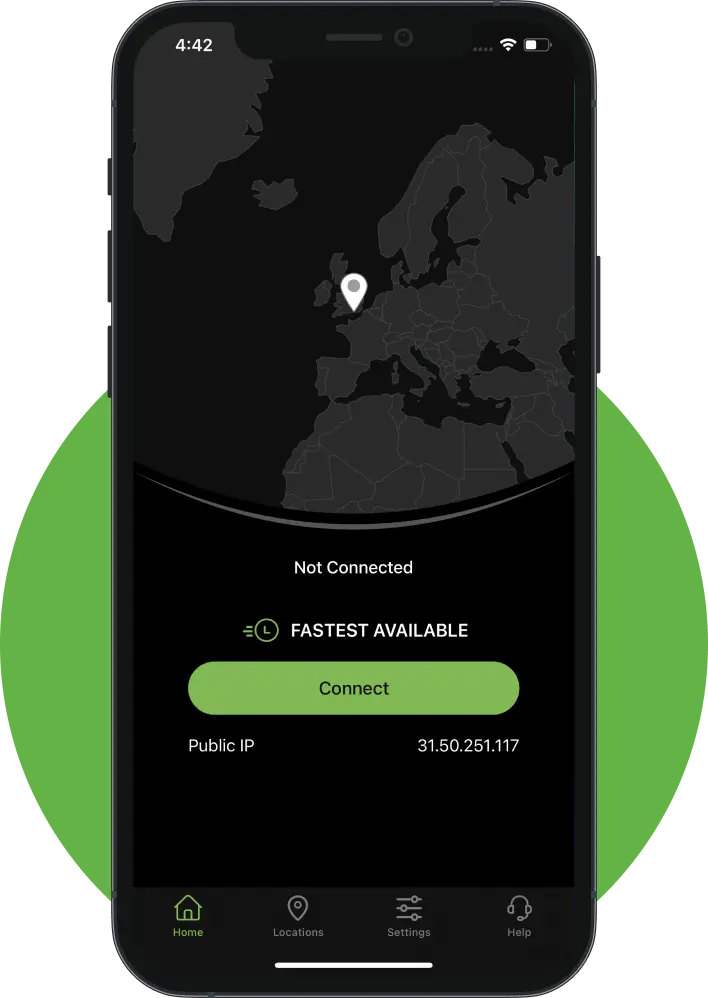
1
App Launch
You open the IPVanish VPN app, which acts as a control center for your online privacy.
2
Server Connection
When you select a server, your device creates a secure connection to it. This server acts as a middleman for your internet activities.
3
Data Tunneling and Encryption
Your data travels through an encrypted ‘tunnel’ to the server. Encryption transforms the data into a code to prevent unauthorized access, ensuring that your online actions are private and secure.
4
IP Address Shielding
The server assigns you a new IP address, concealing your actual location and identity. This makes it difficult for websites and advertisers to track you.
5
Secure Browsing
As you browse the internet, the VPN server processes your requests, maintaining your anonymity. Your data appears to originate from the VPN server, not your device.
6
Data Return
The encrypted data is sent back to you through the secure tunnel, maintaining privacy and security throughout the process.
IPVanish Reviews
See what experts and customers have to say about IPVanish VPN features.
Expert Reviews
User Testimonials
App Store Ratings