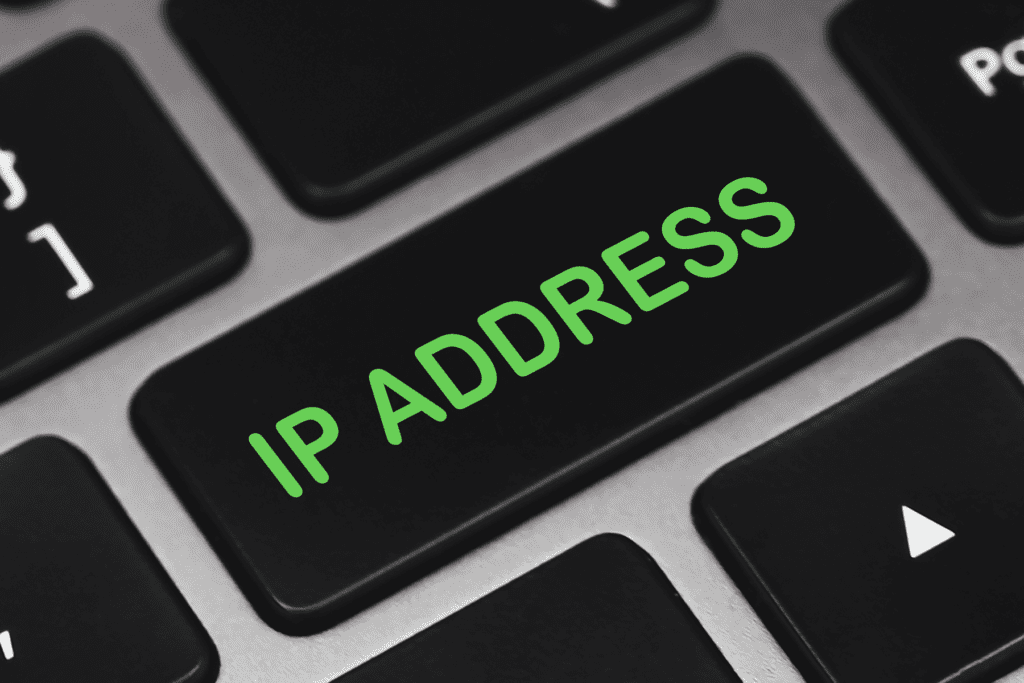Every device online has an IP address, including yours. Keep reading to learn what it reveals, how to perform an IP lookup, and how to keep it private.
- What your IP says about you: Your IP address reveals your approximate location, internet service provider, and how you use the web. Advertisers, websites, and even hackers can use that info to track your activity.
- How IP lookup tools work: IP lookup services let you instantly check what information your IP is broadcasting, including your city, ISP, and whether your IP is dynamic or static.
- Why it matters: Your IP address shapes what you see online, who can track you, and which content you can access. Running an IP lookup helps you stay informed and better protect your online identity.
If you want to learn more about an IP address, you’ve come to the right place. Our IP lookup tool provides you with everything you need to know about your IP address and browser fingerprint.
You may be wondering, “What is my IP address?” IP addresses are unique identifiers assigned to every device, domain, and server across the internet. Our IP lookup tool will help you learn more about your IP address and how you appear online. Or if you’re looking for information about a specific IP address you’ve identified, there are several tools available that can help provide this information.
Learn about your IP address with an automatic IP lookup tool
How you appear online:
Your IP: 2001:4860:7:110a::e9
Country: Mexico
Region: Mexico City
City: Mexico City
Latitude: 19.4326
Longitude: -99.1332
Currency: MXN
Time zone: America/Mexico_City
ISP information: Google LLC
Browser: Chrome
Operating system: Mac OS X
Here’s a quick way to see an IP lookup in action. Our IP checker automatically displays your public IPv4 or IPv6 address, along with key details that can be extracted from it.
- The location source of your IP address
- The operator of your IP address
- Whether the IP address is for a device or web server
- The specifications of your browser
Stop exposing your IP. Take control with protection today!
Why is this information important? Your IP address plays a crucial role in determining your online experience. It influences the ads you see, the content available to you, and even the security of your connection. Knowing your IP details allows you to take control of your online privacy and security.
How IP lookup tools help in everyday situations
IP lookup tools can be helpful in all kinds of everyday scenarios. If you receive a security alert about an unknown login, checking the IP address can reveal whether it came from a trusted device or a foreign location.
Gamers and streamers can run an IP lookup to troubleshoot regional restrictions or network lag. For remote workers and IT admins, IP tracking helps verify access attempts and protect sensitive company data. Whether you’re checking for suspicious activity or just satisfying your curiosity, IP lookup tools can offer peace of mind and valuable insights.
Learn about another IP address with these tools
Searching for the details about a specific IP address? We recommend these tools for learning all you can about a source IP. These directories allow users around the world to cross-reference an IPv4 or IPv6 address across their massive databases containing millions of records including geolocation data, who provision the IP address, and what it’s generally used for.
- Whois Lookup – Domain Tools
- IP Address Lookup – IP-Lookup
- Lookup Demo – IP2Location
See also: How to find someone’s IP address
The results you get from these tools will vary depending on the source and its level of detail, but nearly all IP lookup tools will help you:
- Verify an IP address
Want to check your public-facing IP address or learn more about another device logged into an account? An IP lookup tool can help find the source of the IP. - Find the geo-location of an IP
The IP lookup tool can determine the general location of an IP address. For example, if you know that an IP address belongs to the United States, you can use the IP lookup tool to determine the city and state of that IP. - Identify the operator of an IP address
An IP lookup tool can also tell you the ISP that leases the IP address in question, along with the hostname.
In addition to finding out where an IP address is located, these tools can help businesses and individuals track suspicious activity, identify unwanted visitors, or even confirm whether an online service is masking its true location. This is especially useful for cybersecurity experts, ethical hackers, and even gamers looking to understand lag and connection issues.
What can an IP address reveal?
Curious about what your IP address says about you? You can read our full guide on what an IP address reveals, but here’s a quick rundown of the essentials:
Your location
An IP is essentially your virtual address. Though your real, physical address isn’t publicly associated with it, every IP address has a geolocation that can be revealed. Someone who looks up your IP address can see the general source location of your connection, typically within a few miles.
Your internet provider
Your IP address is assigned to you by your ISP, and that operator information (and methods to contact them) are publicly available. Moreover, ISPs can trace the usage history of their IP address and share this data at will with interested third parties.
All by itself, an IP address doesn’t reveal too much, but it still provides some unique and personal information. Crossed with a database like one belonging to an ISP or a popular website, however, and suddenly more details can be surmised from just an IP address.
Did you know? Some websites and services log your IP address every time you visit. This data can be used for targeted advertising, content restrictions, or even cybersecurity monitoring. By checking your IP regularly, you can stay informed about how your online footprint is being tracked.
Why should I hide my IP?
You already know your ISP can see your IP address and monitor your activity as soon as you connect to the internet. They know what websites and apps you use, what time of day it is, and how much data has been sent back and forth over their network. But ISP privacy is not the only reason why you should hide your IP.
To defend your data
Your IP address can reveal your geographic location, internet service provider, and usage habits to advertisers who track your activity across the web. Cybercriminals can also use it to uncover a significant amount of personal data about you. If you hide your IP address, they can’t use it against you.
To access your content
You may need to change your IP address to access media that is either throttled or inaccessible in your location. For example, if a specific online application or service is not available in the country you are in, changing your IP can help you switch locations and access it.
To dodge censorship
Some network administrators heavily monitor their internet users, and punishments can be quite harsh in certain cases. By hiding your IP, you can avoid this undue oversight and enjoy the free internet.
To evade network congestion
Much like rush-hour traffic, some internet services get bogged down at peak times or when users engage in certain activities on the same node. By changing your IP, you can reroute your internet traffic and avoid congestion.
One of the most effective ways to hide your IP is by using a VPN (Virtual Private Network). A VPN like IPVanish encrypts your internet traffic and assigns you a different IP address, ensuring your online activities remain private and secure.
What’s the difference between an IP lookup and an IP leak test?
An IP lookup is used to find general details about an IP address. It’s to help identify the source location and provider of an internet connection.
Alternatively, IP leak tests are used to verify that your active VPN connection has no security holes. While it often includes some basic IP lookup information, an IP leak test measures whether your identifying IP address can be exposed through different traffic types.
If you use a VPN or proxy service, running an IP leak test regularly ensures your true IP address isn’t being exposed. Many free VPNs fail to properly mask your IP, putting your privacy at risk. Always choose a reputable VPN provider for the best security.
How to protect your IP from being tracked
Want to keep your IP address private and reduce the risk of tracking? Start with these steps:
- Use a reputable VPN: This masks your real IP address and encrypts your internet traffic.
- Avoid public Wi-Fi without protection: If you must connect, always use a VPN.
- Be cautious with unknown links: Clicking malicious links can expose your IP to trackers.
- Run regular IP leak tests: Make sure your VPN is working correctly and not revealing your real IP.
Your IP address is a core part of your online identity. Taking steps to shield it helps keep your data, location, and activity safe from prying eyes.
Final Thoughts
Whether you’re troubleshooting a connection, verifying your location data, or simply curious about what your IP address reveals about you, IP lookup tools provide a fast and accessible way to find answers. From uncovering basic geolocation and ISP info to understanding how websites track users, your IP is more revealing than it seems. The good news? Checking it is quick, free, and often the first step toward better digital awareness. Stay informed, as the more you know about your IP, the more control you have over your online footprint.