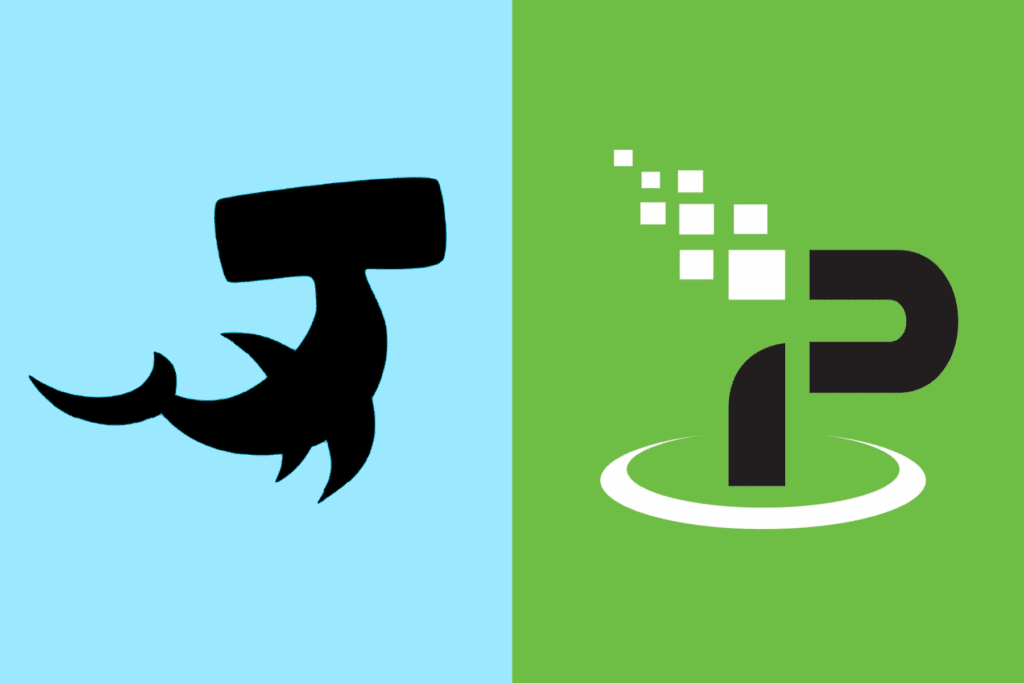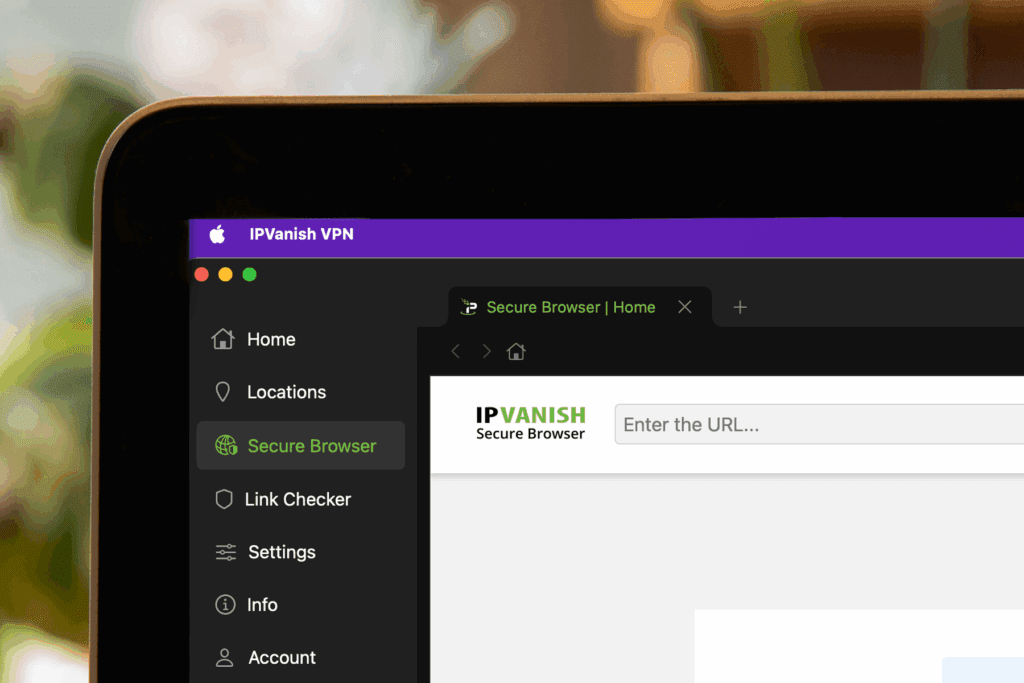Rammerhead vs Secure Browser: What’s the Safer Way to Browse?
This article explores Rammerhead, a popular open-source web proxy, and compares it to IPVanish Secure Browser, highlighting their fundamental differences in approach to online privacy and security. Learn why a seemingly convenient tool might expose you to unexpected risks.
- What Rammerhead is: Rammerhead is an open-source, browser-based proxy that fetches and modifies website code, then executes it directly in your local browser, offering basic IP masking and unblocking capabilities without installation.
- Rammerhead’s core risks: Despite its apparent speed and ease of use, Rammerhead exposes you to local malware risks, potential data interception, and browser fingerprinting because website code still runs on your device, and you rely on unknown proxy servers.
- How Secure Browser offers superior protection: IPVanish Secure Browser uses remote browser isolation, streaming your browsing session as a video from an encrypted cloud server. This means no website code or malware ever touches your device, providing a significantly higher level of security and anonymity.
If you’ve been searching for a more private way to browse the web, you might have heard about a tool called Rammerhead. It’s an open-source browser proxy that has been gaining attention. While it’s a clever workaround for accessing blocked sites or browsing more anonymously, some security concerns can’t be ignored if you use Rammerhead to handle sensitive data.
So, how does the Rammerhead proxy compare to a more security-focused solution like IPVanish Secure Browser? Let’s break it down and see why Secure Browser is the smarter choice for protecting your online privacy.
What Is Rammerhead? A Deeper Dive into This Open-Source Web Proxy
Rammerhead is essentially a browser-based proxy, often associated with the Titanium Network and built on the testcafe-hammerhead open-source project. When you visit a Rammerhead proxy site, it acts as a middleman, fetching websites on your behalf. This means your initial request goes to the Rammerhead server, which then retrieves the desired website’s content.
The core concept is a ‘browser-in-browser’ experience: Rammerhead rewrites the website’s original code and passes that modified code directly to your local browser for execution. It looks and feels like a normal browser, with features like scrolling and typing feeling completely natural.
Why is Rammerhead Popular? Common Use Cases:
Bypassing Network Restrictions: It’s frequently used to unblock websites and access content on networks (like school or work Wi-Fi) that have internet filters in place.
Quick Access & No Installation: Users can access it directly through a web browser, requiring no software download or installation, making it convenient for temporary or shared devices.
Basic IP Masking: It can mask your actual IP address from the websites you visit, offering a basic level of temporary anonymity.
The main advantage of Rammerhead for many users is its speed and seamless feel. Websites often load as if you were visiting them directly, and the user experience is generally smooth.
The Downside: Understanding Rammerhead’s Inherent Risks
However, here’s the critical downside: because the modified site code is still being executed on your local device, you’re essentially exposed to the same risks you’d face when browsing normally on an unproxied connection. This fundamental architectural choice, while improving speed, introduces significant security vulnerabilities.
How Is IPVanish Secure Browser Different?
The IPVanish Secure Browser uses a different approach, running your entire browsing session on an encrypted, cloud-based virtual server through a technique called remote browser isolation.
Instead of fetching websites and passing them to your browser, Secure Browser streams the entire session to you like a video.
Nothing from the website touches your system. Not the code, not the cookies, not the malware.
“Rammerhead proxies website code through its own systems, modifying the original source. This means things like image and video data and other site content are downloaded to the end user’s machine and loaded natively in their browser (rather than interacting with a video feed like our Secure Browser product).”
Steve Crouchman, Director of Engineering, IPVanish
This setup makes browsing a little different—but much safer. It does exchange a bit of speed and responsiveness for full security, but for anyone handling sensitive info, that’s a trade worth making.
Get Secure Browser today and
stop cache snooping before it starts!
Rammerhead’s Trade-Offs: Why Local Code Execution Poses Risks
While Rammerhead’s method improves speed and usability by executing code locally, it comes with critical security trade-offs:
- Downloaded malware can still infect the user’s device. Since the website code runs in your browser, malicious scripts or drive-by downloads can directly impact your system.
- Logins and credit card data are handled locally, risking interception. Any sensitive data you input into forms is processed by your local browser, making it vulnerable to interception if the proxy server itself is compromised or if your local connection is insecure.
- Websites can use browser fingerprinting to track users. Even with IP masking, local execution of scripts allows websites to gather unique browser characteristics, undermining anonymity.
In short: it looks private, but under the hood, you’re not much safer than with a regular browser.
Security Comparison: Local vs. Remote Browsing
Let’s make it simple. Here’s how the two options stack up:
| Feature | Rammerhead | IPVanish Secure Browser |
| Website code execution | Runs in your browser | Runs on a secure server |
| Malware risk | Moderate potential for malware to be downloaded and code executed on the user’s device | Zero potential as there is no direct processing on the user’s device, all cloud-based |
| Input security | Passwords and credit card data typed into your browser | Inputs never hit your local device |
| Tracking and fingerprinting | Sites can still track via fingerprinting when scripts execute locally in the user’s browser | Blocked by session isolation; no site fingerprinting or tracking from the end user |
| Speed and usability | Fast and smooth | Slight video lag, but fully secure |
With Secure Browser included in the IPVanish Advanced Plan, you don’t have to choose between privacy and safety: you get both.
Why Rammerhead Might Not Be the Safe Choice for Sensitive Activities
Rammerhead browser is open-source and can be deployed by anyone. That sounds great for transparency, but it also means:
- You’re trusting unknown servers with your traffic. When you use a Rammerhead proxy, your entire browsing session is routed through a third-party server that you likely know nothing about. This server could potentially log your activity, inject malicious code, or even harvest your data. There’s no central oversight or accountability for these individual deployments.
- Different versions behave differently. Because there’s no single official provider, various versions exist. Some might be outdated, unpatched, or poorly maintained, leaving them vulnerable to known exploits
- There’s no central security auditing or oversight. Unlike commercial services with dedicated security teams, Rammerhead implementations don’t undergo regular, independent security audits, meaning vulnerabilities might go unnoticed for extended periods.
- Potential for policy violations: While the tool itself is not illegal, using it to bypass network restrictions (e.g., at schools or workplaces) often violates acceptable use policies and can lead to disciplinary action.
It’s a fun tool for techies or quick access to blocked sites, but it’s not something you’d want to use for banking, work accounts, or anything sensitive.
Why Secure Browser Is Built for Real Security
You need more than a clever workaround when it comes to true online protection.
You need real separation between your device and the web. That’s what Secure Browser from IPVanish delivers.
IPVanish Secure Browser is:
- Isolated: No code from visited sites reaches your device
- Protected: Resistant to web-based malware, drive-by downloads, and data leaks
- Anonymous: Websites can’t fingerprint your browser or access your local storage
- Included: Comes in the IPVanish Advanced Plan, which gives you unlimited VPN access, secure cloud storage, and more.
Final Thoughts
There’s no shortage of privacy tools online, and it’s exciting to see innovation in the space. But privacy without actual security just isn’t enough.
In summary, Rammerhead offers a smart short-term solution to bypass restrictions, while Secure Browser is purpose-built from the ground up to protect your online safety.
Don’t settle for halfway protection.
Ready to Browse Safer?
If you’ve tried Rammerhead or similar tools and liked the experience but not the risk, Secure Browser is the upgrade you need.
Get the IPVanish Advanced Plan now and use Secure Browser as your gateway to a safer web.
Frequently Asked Questions About Rammerhead
To help you better understand Rammerhead and your online security options, here are answers to some common questions:
Q: Is Rammerhead truly anonymous?
A: While Rammerhead can mask your IP address from websites, it does not provide true anonymity. The website code executes locally in your browser, making you vulnerable to browser fingerprinting and other tracking methods. Additionally, the proxy server itself could log your activity.
Q: Can Rammerhead be used to download files safely?
A: No. Any files downloaded through a Rammerhead proxy are still processed and saved on your local device. This means they pose the same malware and virus risks as files downloaded through a regular, unproxied connection.
Q: What are the primary reasons people use Rammerhead?
A: Users primarily turn to Rammerhead for its ability to bypass internet censorship and access blocked websites, particularly on restricted networks like those in schools or workplaces. Its ease of use (no installation required) and perceived basic privacy also make it appealing for quick, temporary Browse.
Q: Is Rammerhead legal to use?
A: Rammerhead itself is a software tool, which is generally legal. However, using it to bypass network restrictions (e.g., at school or work) often violates acceptable use policies. Furthermore, using any proxy to access illegal content remains illegal, regardless of the tool.
Q: How does Rammerhead differ from a VPN for security?
A: Rammerhead is a simple browser proxy that routes web traffic and modifies code, but it doesn’t encrypt your entire connection or prevent local code execution. A VPN (Virtual Private Network), like IPVanish, encrypts all your internet traffic, creating a secure tunnel between your device and the VPN server, offering a much higher level of privacy and security against various threats.