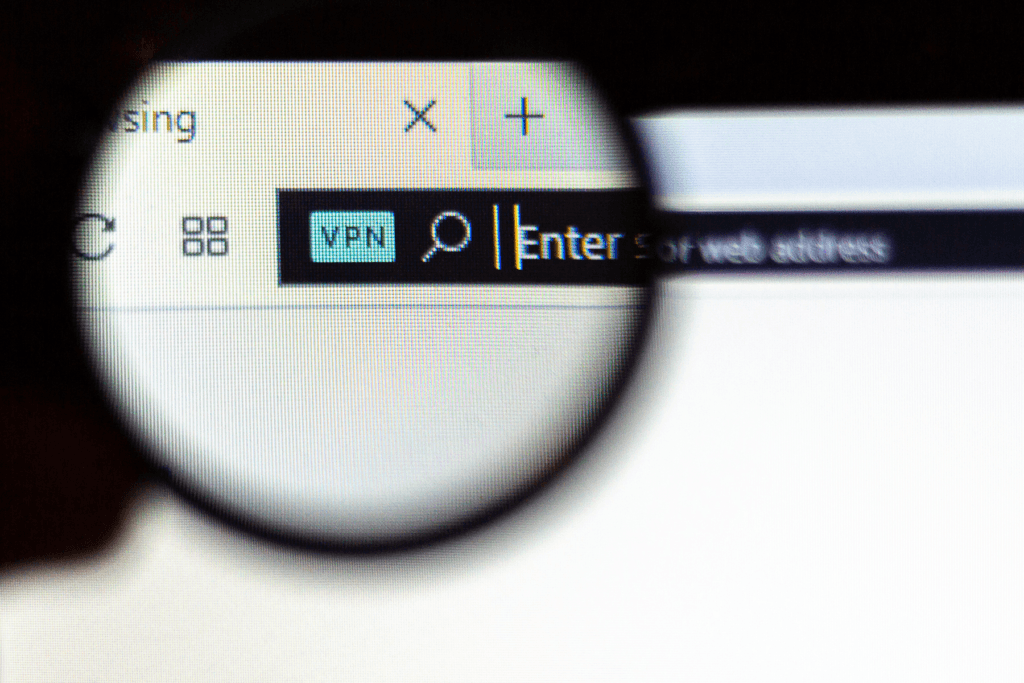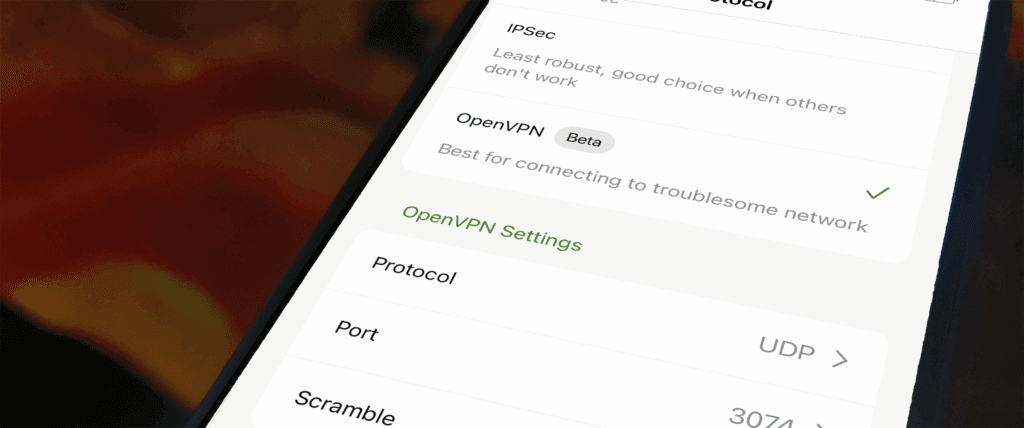Browser VPNs are often mistaken for traditional VPNs, but they’re a very different privacy tool. Keep reading to learn what a browser VPN really is, how it works, and why it may not offer the protection you expect.
- What a browser VPN really does: A browser-based VPN only encrypts traffic within your web browser (like Chrome or Firefox), leaving other apps and internet activity on your device unprotected.
- Browser VPNs vs full VPNs: Most browser VPNs act more like proxy services than real VPNs. They usually offer limited encryption, fewer security features, and less reliable privacy protection.
- Privacy risks of free browser VPNs: Many free browser VPN extensions track your browsing activity and sell your data to advertisers. This can compromise your privacy instead of protecting it.
Let’s cut to the chase: a browser VPN is not the same as a standard VPN. In fact, if you ask many technologists and cybersecurity professionals, many will correct your insinuation, adding that a “browser VPN” isn’t even a type of virtual private network at all.
But we’re getting ahead of ourselves. As you can tell from the title, we’ll explore all things browser VPNs in this post. That includes defining what they are, explaining how they differ from standard VPNs, and delving into specific use cases for browser VPNs so that you know the optimal time to use them.
We have a lot to cover. Let’s dive in, starting with a definition.
What is a browser VPN?
A browser VPN (essentially a browser extension) is a cybersecurity tool that protects the identity and personal data of someone using a specific web browser, such as Chrome, Safari, or Firefox.
Most browser VPNs work by anonymizing each user’s web activity and providing minimal encryption to protect against cyber threats. On the surface, this sounds just like a typical VPN. However, there are several key differences when you explore these two VPN types side by side. Let’s discuss those differences.
Differences between a browser VPN and a standard VPN
The differences between browser VPNs and standard VPNs are numerous and substantive. These are differences worth paying attention to as you select which one provides the protection you seek.
- Browser exclusivity: Let’s first get the obvious difference out of the way. Browser VPNs only offer a layer of anonymity for their specific browser type. For example, a Chrome browser VPN will not protect any online activity outside Chrome. This is contrary to standard VPNs, which generally can be used to protect the traffic of all activity from your device.
- Misleading tech: A browser VPN lives in your browser. A standard VPN is usually downloaded software for your device. This minor detail has major ramifications: They are different technologies. On a technical level, browser VPNs have more in common with tools called “proxies” than standard VPNs. We’ll explain why these differences matter in the next section.
- Prone to nefarious practices: Many browser VPNs have a business model that relies on selling user data to other companies. Think about that a moment: the service that markets itself as a privacy tool makes a profit by selling the same data its users want to be kept private. This difference varies from product to product. Yet this business model is standard enough amongst browser VPNs that it bears mentioning. (While we’re on the subject, this is also a standard business practice among free VPNs.) Buyer beware.
- Minimal features and functionality: Browser VPNs are simplified VPNs. That means, beyond limitations already mentioned, such as browser exclusivity, browser VPNs simply don’t offer anywhere near the features and functionality of standard VPNs. This includes missing features such as ad blockers, split tunneling (to select which apps use vs. don’t use the VPN tunnel), server selection (to optimize internet performance), and many additional security-related tools.
- Advanced security and encryption: Not all online security protocols are created equal. And as a general rule, browser VPNs seldom match the security power of standard VPNs. If security is a high priority, you will always want to choose a traditional VPN with encryption over a browser VPN. But more on that shortly.
Common myths about browser VPNs
Browser VPNs are surrounded by a surprising number of misconceptions. These misunderstandings often lead users to trust a tool that might not meet their actual privacy or security needs. Here are a few of the most common myths worth busting:
- Myth: All VPNs work the same.
Many users assume that if it has “VPN” in the name, it provides full-device encryption and security. Not true. A browser VPN typically only routes traffic within the browser itself, leaving other apps and services exposed. - Myth: Free browser VPNs are just as secure.
As the saying goes, if you’re not paying for the product, you are the product. Many free browser VPNs make money by harvesting and selling user data—ironically violating the very privacy they claim to protect. - Myth: A browser VPN hides all online activity.
A browser VPN won’t protect your activity outside the browser, like email clients, cloud storage apps, or gaming platforms. That leaves huge gaps in your online anonymity.
Understanding these myths can help users make more informed decisions and avoid relying on a tool that may offer a false sense of security.
What is a proxy? The tech behind browser VPNs
The previous section discussed the critical difference between standard and browser VPNs. That point was that browser VPNs are different when you look at them from a technology standpoint. In fact, they are more accurately known as proxies.
Let’s explore what that means.
A VPN connects your internet activity through a private and encrypted network. A proxy, by comparison, is an intermediary server or software that behaves like a bridge between your device and the web. Think of the proxy as making copies of every website you visit and showing you the copies rather than the real thing.
Why does this matter for you as a security-aware internet user?
On the surface, proxies and VPNs achieve a similar outcome: the website you’re visiting doesn’t know who you are. You’re seemingly anonymous.
Below the surface, proxies and VPNs provide significant differences in scope and cybersecurity. A VPN is a general-purpose cybersecurity tool for all your internet activities. A proxy is only suitable for one-off tasks using a single browser.
Should you use a browser VPN?
Let’s cut to the chase. It’s one thing to understand browser VPNs and how they work. It’s another thing entirely to ask: Should you use one?
As a cybersecurity-focused company, it’s hard for us to come up with use cases in which a browser VPN is better than a standard VPN for most people. Traditional VPNs offer the highest level of security, the best features, and the broadest applications.
That said, here are a few niche applications for browser VPNs:
- Web testing: Software engineers can use browser VPNs for certain forms of web-based testing and debugging.
- Added anonymity exclusively for web browsing: If you want to anonymize your internet activity on a single browser, without needing encryption or additional security, then a browser VPN can be a fast solution.
There are numerous other applications, yet all of them overlap with the features and benefits of standard VPNs. And frankly, the VPN performs these functions better than the browser VPN.
How to spot a risky browser VPN
Not all browser VPNs are created equal. Some are built with strong ethical foundations and transparent policies, while others are little more than data collection tools in disguise. If you’re considering a browser VPN, here are red flags to watch for:
- Lack of a clear privacy policy: Reputable VPN services will publish a transparent privacy policy that outlines how your data is handled. If it’s vague or missing, that’s a warning sign.
- No information on encryption standards: If the provider doesn’t clearly state what level of encryption it uses (if any), assume it’s minimal, or non-existent.
- Aggressive permission requests: Some browser VPNs ask for permissions that far exceed what’s necessary, like access to browsing history, downloads, or even device activity.
- No option to choose server locations: Legitimate VPN services typically allow you to select from a list of server locations. If your browser VPN auto-selects and hides this process, it likely lacks transparency.
In short: do your homework. Even if you only need basic protection, the wrong browser VPN can do more harm than good.
If you want a safer browsing experience, then IPVanish Secure Browser is the best option. Secure Browser is a site portal (also available as a browser extension for Firefox, Chrome, and Edge) that makes browsing safer by keeping it in the cloud. It isolates browsing activity in a virtual environment, containing and eliminating threats like viruses and malware before they reach your device. Secure Browser also blocks online tracking, ensuring a safer browsing experience. With automatic history removal, it leaves no trace behind, keeping your sessions completely closed.
Choose the best VPN
We’ve covered a lot in this article, including defining browser VPNs, showing how they stack up against standard VPNs, and explaining how they work under the hood.
Throughout this article, we’ve also tried to build our case for why most people are better off using a standard VPN instead of a browser VPN. In summary, a standard VPN offers greater anonymity, stronger security and encryption, and more features than a browser VPN. Moreover, browser VPNs sometimes use a business model that relies on selling their users’ data—eliminating the privacy most people seek in VPNs.